Tutorial: "My scripts aren't working"
I'm tired of explaining this over and over, so this is an easy reference so I can stop writing the same thing 10 times a day.
Many Gritty Kitty items are texture or color change scripted. The Gritty Kitty store, however, does not allow you, the customer, to use scripted items when inside. There are many signs posted up around the store explaining this.
When you spam the channel trying to get your item to change textures in an area that does not allow scripts, you are essentially, for lack of a better term, "fucking up the script."
Fear not, however, It takes all of 10 seconds to fix this.
DO THIS:
- Right Click the scripted item and chose EDIT from the pie menu
- Go to the GLOBAL NAV on your Second Life Viewer and select the TOOLS section (the Global nav is the one on top)
- Select "Reset scripts in selection"
- You're done.
- Go to sim that allows you to run scripts and test.
Labels: tutorial

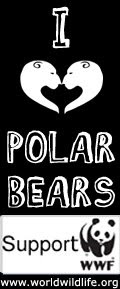
1 Comments:
I applaud you for providing this tutorial to save time for all involved. :)
Post a Comment
Subscribe to Post Comments [Atom]
<< Home