Quarter of a century...
It's nice to come in and have everyone tell you it's all downhill after 25.
>: ( Brandon better be bringing me a cake damn it.
Billy got me a $170 vector art set that I can't really figure out, but I will or he'll freak out on me. Then this morning he cleaned the snow off my car. ^____^ aaaaaw.
Lets seeee... what else.
Bill and I love the movie Clue, so we are going to go to this murder mystery mansion thing next month that I'm pretty psyched about.
My dad actually called yesterday to wish me a happy birthday a day in advance so he could be the first. hehehe. I told him how we are talking about getting a condo so we can get a dog and he sounded pretty happy about that. I have to get a dog that likes to drive in the car so it can come visit him. It's the closest thing to a grandchild he's getting from me.
SL stuff: Nothing going on. I have a lot of stuff to release from like a month ago, but I just... meh. Making ads.
I need an animator, so if anyone knows one, send me an IM or leave a message here. Just for static poses, nothing difficult, but when I try it things get all bendy in the bad ways. I know a guy IRL who isn't on SL but does rendering and animation with Poser and I might beg him to help since it would be easy for him to do. He's an insanely good artist. He taught himself all the technology he uses which gives me hope since that's the same boat I'm in.
I've been doing a lot with computer arts tutorials, but last night I was trying to create a half tone effect but it wouldn't let me convert my . tiff to bitmap (image--> Mode--> Bitmap) in PS and I don't know what needed to be done to have that option highlight so I can try it.
Again, if anyone knows how to do that, share the wealth! I really want to use this effect! I'm using Photoshop CS.

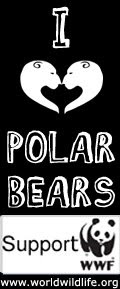
10 Comments:
*sings* Happy birthday to youuuu... happy birthday to youuuu... happy birthday dear Nooooaaaammmm... happy birthday to youuuu! :D
Thanks Posy :3
does your tiff have an alpha channel? If so the bitmap can't handle alpha. Did you try doing a "save as.." ?
I did a save as Bitmap, but I'm not trying to get a bitmap file, I'l trying to lower the quality of it to get that half toned look. I'll try it again in a few minutes while I slack here.
Okay...I don't know if Photoshop is same on a Mac as a PC, but here goes...
In the "Filter" drop-down menu at the top, there's a "Filter Gallery" Select that and choose the "Sketch" folder inside... inside that is a "Halftone Pattern" choice... just play with the sliders and pattern type. Hopefully that helps :-)
The filter effects applies to the while image even the negative space.
This half tone through Bitmap effect will only apply to say the black in a black and white drawing.
What it does is give you the illusion of printer pixelation.
I can do it, but I have to go greyscale first, then it'll let me go bitmap.
Nex: You're a god.
I can't wait to get home and play with this.
HAPPY BIRTHDAY!! :D
We can share the downhillness together >.<
Well i'm a day late here, but I did say happy birthday in email! BUT HAPPY BIRTHDAY NOAAAAAM! <3
Post a Comment
Subscribe to Post Comments [Atom]
<< Home